Enable Alexa Integration
The following instructions can be done in Amazon Alexa App on a phone/tablet, or through your desktop browser (Visit www.amazon.com ).
The following steps will guide you on how to set up in the Amazon Alexa app.
1.Open the “Amazon Alexa” app (App for Android, App for iOS)
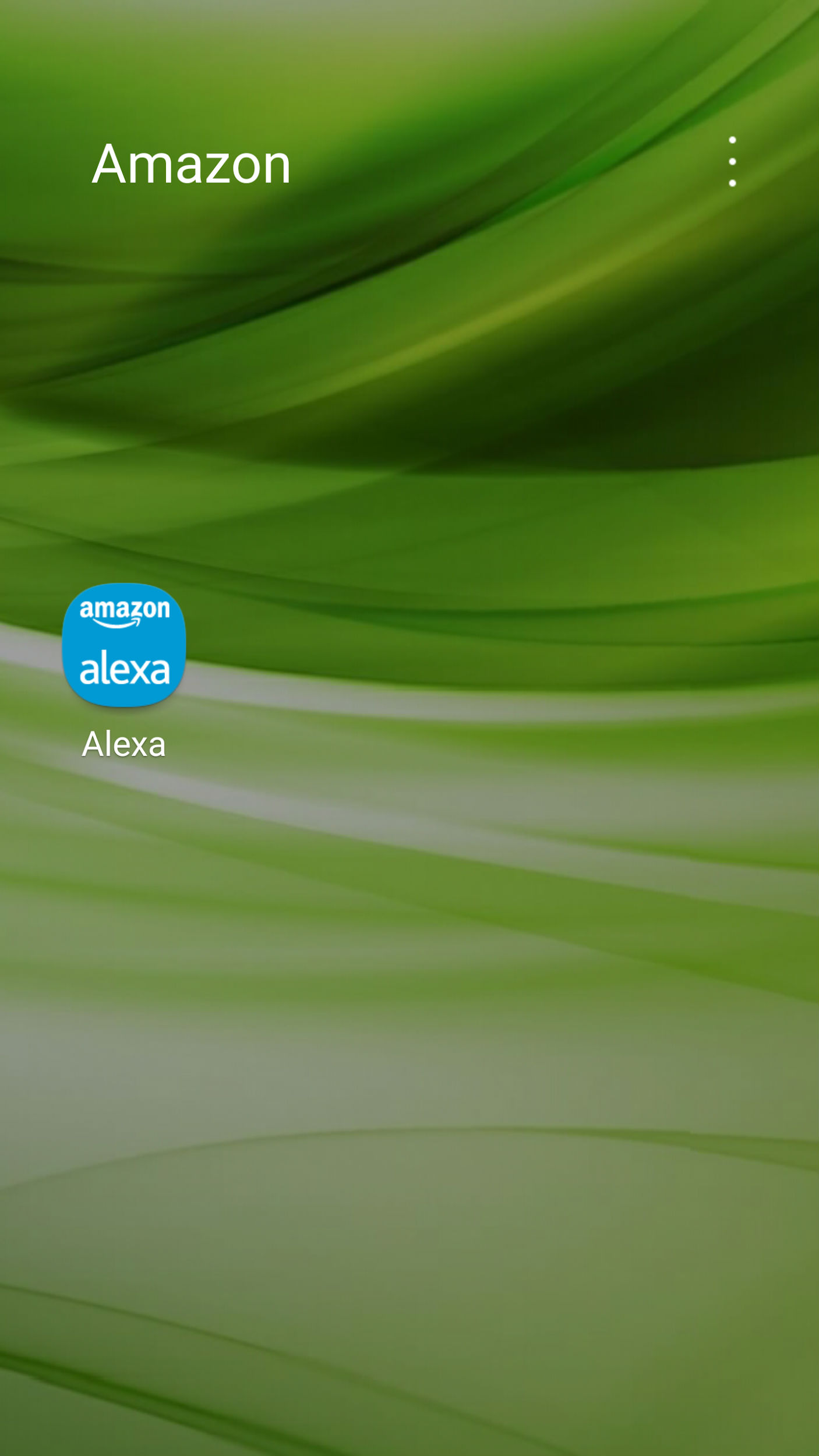
2.In the Alexa app, go to “Skills” in menu

3.Search for “Acer” and select the “Acer Air Monitor” skill.

4.Click “Enable”

5.To link to Acer account, click “Sign in” to proceed
Note. Please make sure that your Air Monitor has been setup and connect to the Acer Cloud.

6.Click “Sign In” to sign in Acer ID
Note. Please use the same account used in Air Monitor App, i.e. Email address, Facebook, or Google account.

7.Select “Authorize”

8.“Acer Air Monitor” skill has been enabled successfully.
Now you can say “Alexa, ask Air Monitor about the air quality” to know your air quality measured from the Acer Air Monitor.
See the second section to know more on how to use the Acer Air Monitor skills.
